CVS Photo Center is offering 95 Free 4x6 Photos. You must use your CVS ExtraCare Number. If you don't have an ExtraCare Card, pick one up at CVS or have it mailed to you after registering online.
Steps to follow to get your 95 Free Prints:
1. At the CVS Photo Center, click on "Start Now" to create an account w/ your email and ExtraCare Number
2. CVS will instantly send you an email link to connect to & credit you w/ 50 free photos
3. Fill out this Survey and receive another 20 Photos
4. Under “Order Prints”section (you may have to upload a photo to get to this page), click on the "Do More with Your Photos" on the right side of the screen. Another 10 prints will be credited to your acct.
5. Once your signed up order a few of your free prints and include the code 15FREE for an additional 15 free prints
Sunday, February 24, 2008
Subscribe to:
Post Comments (Atom)

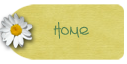



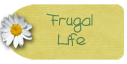










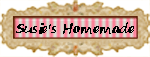

















1 comment:
Thanks! This totally worked. I got 80 pics, b.c the 15free promo has expired.
Post a Comment